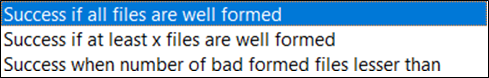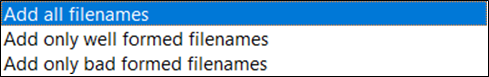Check If XML File Is Well Formed
Description
XSL Transformation is a step in the XML Plugin for Process Studio Workflows. This step checks if one or several XML files is/are well formed.
Configurations
| No. | Field Name | Description |
|---|---|---|
| 1 | Process entry name | Specify the name of the step as it appears in the workflow workspace. This name has to be unique in a single workflow. |
| General Tab | ||
| Settings: | ||
| 1 | Include subfolders | Select checkbox to include sub-folders. |
| 2 | Copy previous results to args | Check this to pass the results of the previous entry to the arguments of this entry. Be careful, arguments must be in the same order as that of arguments i.e. i.source folder/file ii. wildcard |
| 3 | File/Folder source | Specify a File/Folder source or browse. |
| Add | Click to add the file/folder to the Files/Folders table. | |
| File… | Click to browse a file. | |
| Folder… | Click to browse a folder. | |
| 4 | Wildcard(RegExp) | Specify the regular expressions wildcard to match. Only files that match the wildcard can be checked. |
| Files/Folders: | ||
| 5 | Files/Folder Source | Specify the file or folder to process. If it is a folder Process Studio will fetch only if ‘Include subfolders’ is checked. |
| 6 | Wildcard(RegExp) | Specify the regular expressions wildcard to match. Only files that match the wildcard can be moved. |
| Delete | Select a record in the this table and click the delete button to delete the record. | |
| Edit | Select a record in the this table and click the edit button to edit the record. | |
| Advanced Tab: | ||
| Success On: | ||
| 1 | Success Condition | Select a success condition from the list. |
| 2 | Nr files | Specify the number of files in case the second or third options are selected in the Success Condition. |
| Result files name: | ||
| 4 | Add filenames | Select an option from the drop-down list for adding filenames to the result. |